 containerd高版本换源,containerd换源无效问题
containerd高版本换源,containerd换源无效问题
无论是GPT 还是直接 google “contained如何换源”得到的结果都是类似于下面的回答,但这是低版本(低于v1.6.16)用的,高版本已经不适用了。用了会发现没有效果。
修改/etc/containerd/config.toml添加类似于下面东西:
[plugins]
[plugins."io.containerd.grpc.v1.cri".registry]
# config_path = "/etc/containerd/certs.d"
config_path = ""
[plugins."io.containerd.grpc.v1.cri".registry.mirrors]
[plugins."io.containerd.grpc.v1.cri".registry.mirrors."docker.io"]
endpoint = ["https://9ebf40sv.mirror.aliyuncs.com"]
1
2
3
4
5
6
7
8
9
2
3
4
5
6
7
8
9
但是这种方法对于高于v1.6.16的 contained 是无效的。新版的方法为:
同样是修改/etc/containerd/config.toml,找到[plugins.'io.containerd.cri.v1.images'.registry],把下面的config_path=''改为config_path = '/etc/containerd/certs.d'。
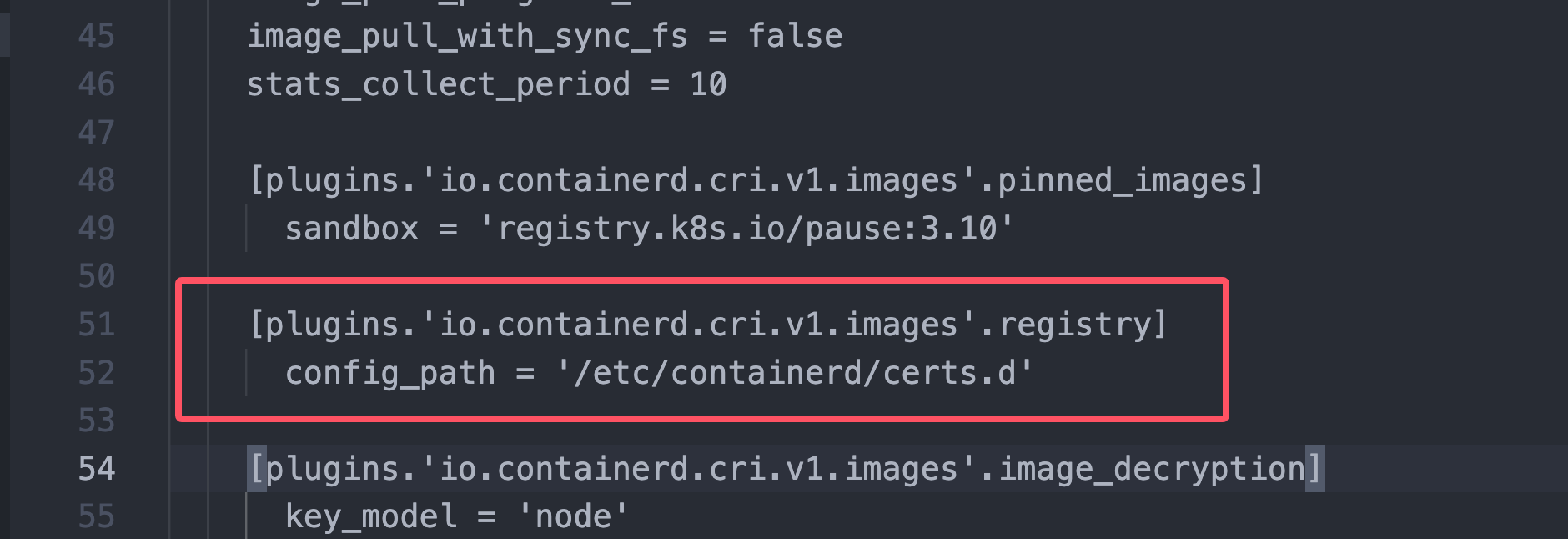
然后如果要配置 docker.io的镜像,就mkdir -p /etc/containerd/certs.d/docker.io,如果是别的就把docker.io换掉。
在新建出来的文件夹,新建一个文件叫做hosts.toml,内容为:
server = "https://docker.io" # 上游地址,如果下面的都失败了就用这个。
[host."https://镜像地址 1"]
capabilities = ["pull", "resolve"]
1
2
3
4
2
3
4
然后在运行sudo systemctl restart containerd和sudo systemctl daemon-reload就可以了。
编辑 (opens new window)
上次更新: 2025/06/25, 16:48:21
Gitalking ...
